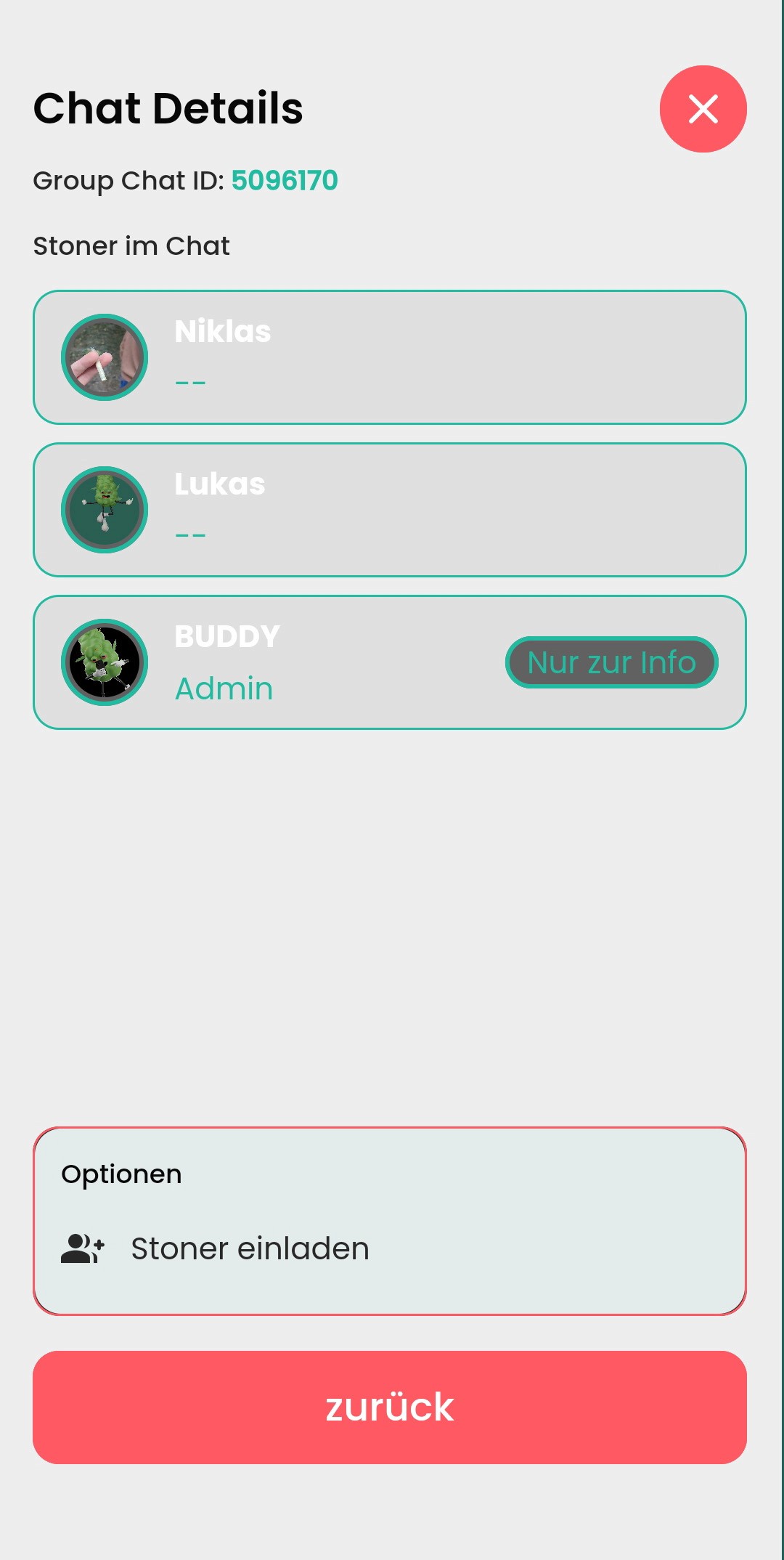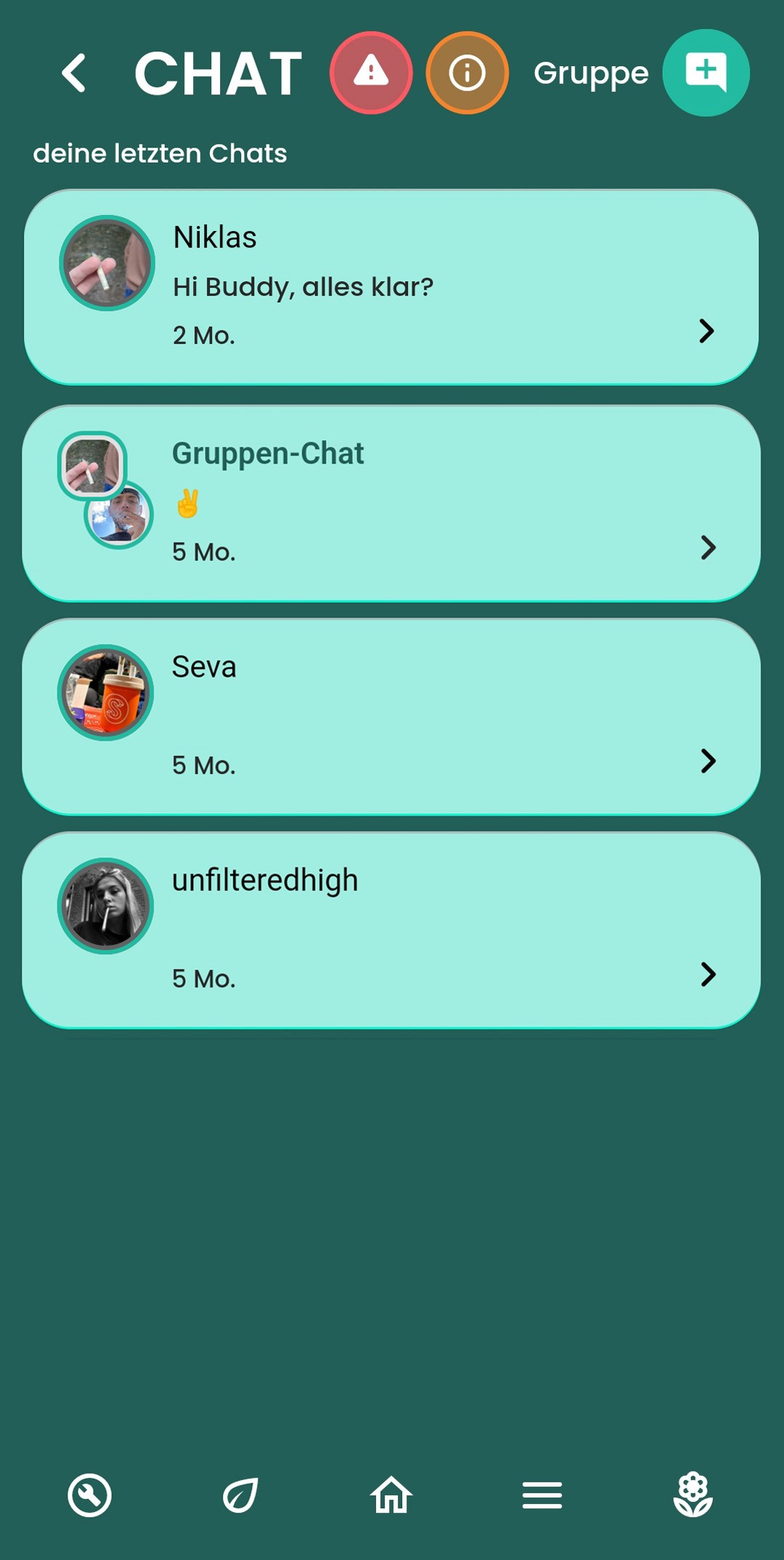Chat Feature
The SVIBES chat feature allows you to connect directly with other community members. Whether it's private messages or group chats - stay connected, share photos, and organize in groups. A clear chat list and intuitive operation make communication a breeze.
Your Chat Overview
In the chat list, you can keep track of all your conversations effortlessly. New messages are shown instantly, allowing you to see at a glance when you last received messages from your contacts. With the plus button at the top right, you can always create new group chats to bring friends together. One click opens a chat directly, keeping you engaged in the conversation with ease!
Personal Chat Space
In the chat, you'll find a clear and organized message area where you can write messages, share pictures, and stay connected. In one-on-one chats, you'll see the name of your conversation partner at the top. In group chats, the profile pictures of all participants and the total number of members are displayed. The chat history is shown chronologically, so you can always keep track. Let's fuel connections, embrace creativity, and share the joy of community together!
Group Management & Settings
For group chats, we offer you practical management features: By clicking the settings button at the top right, you can access the chat settings. Here, you can see all group members, invite new participants, and find the group ID - especially helpful if you need support. Managing your groups has never been easier!
Multimedia Sharing & Communication
Your conversations are enriched with a variety of sharing options. Share not just text but also images directly in the chat. The message overview displays timestamps for each message, so you never lose the chronological context. New messages appear instantly, allowing you to respond right away—perfect for vibrant discussions within the community!