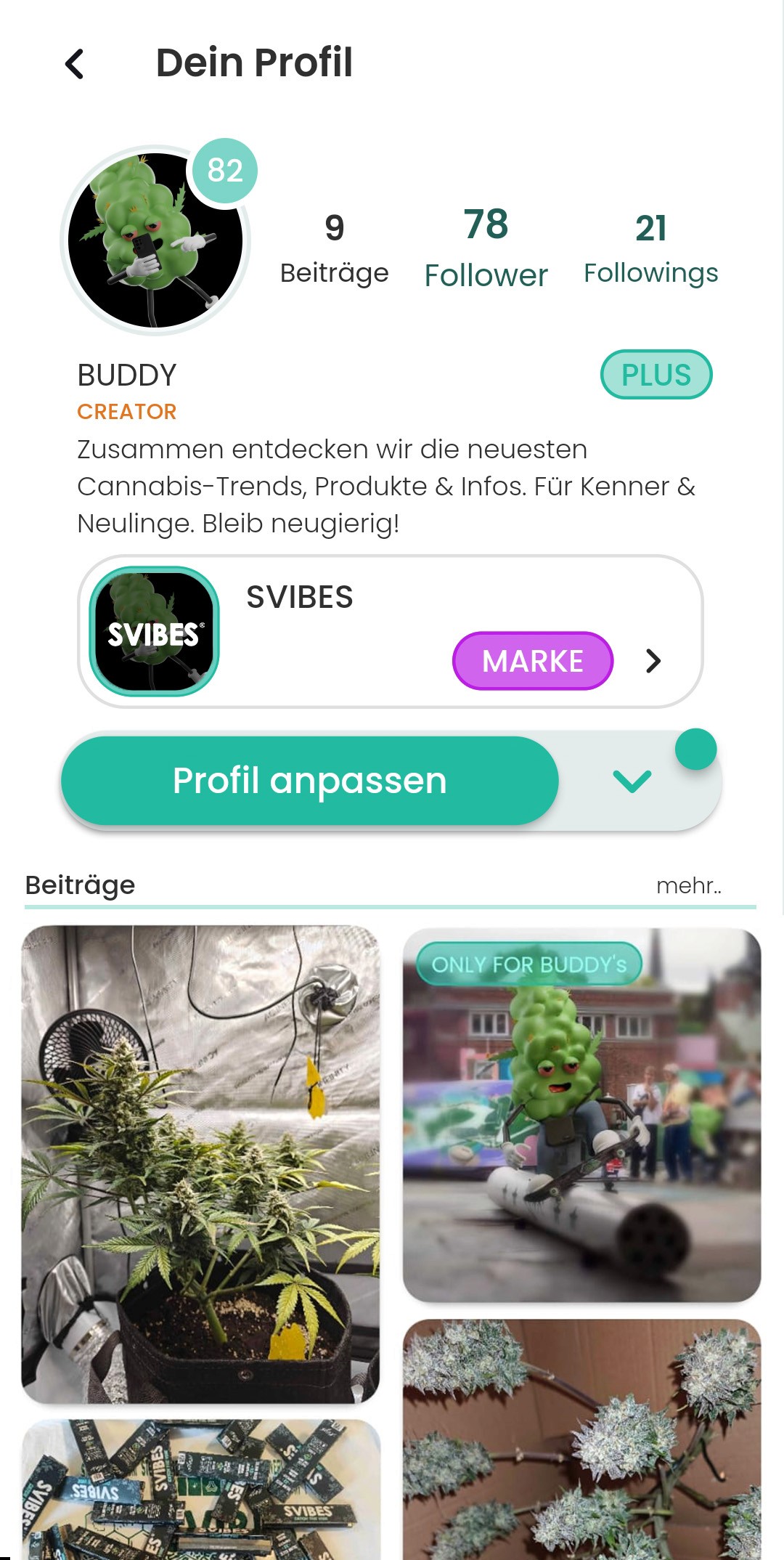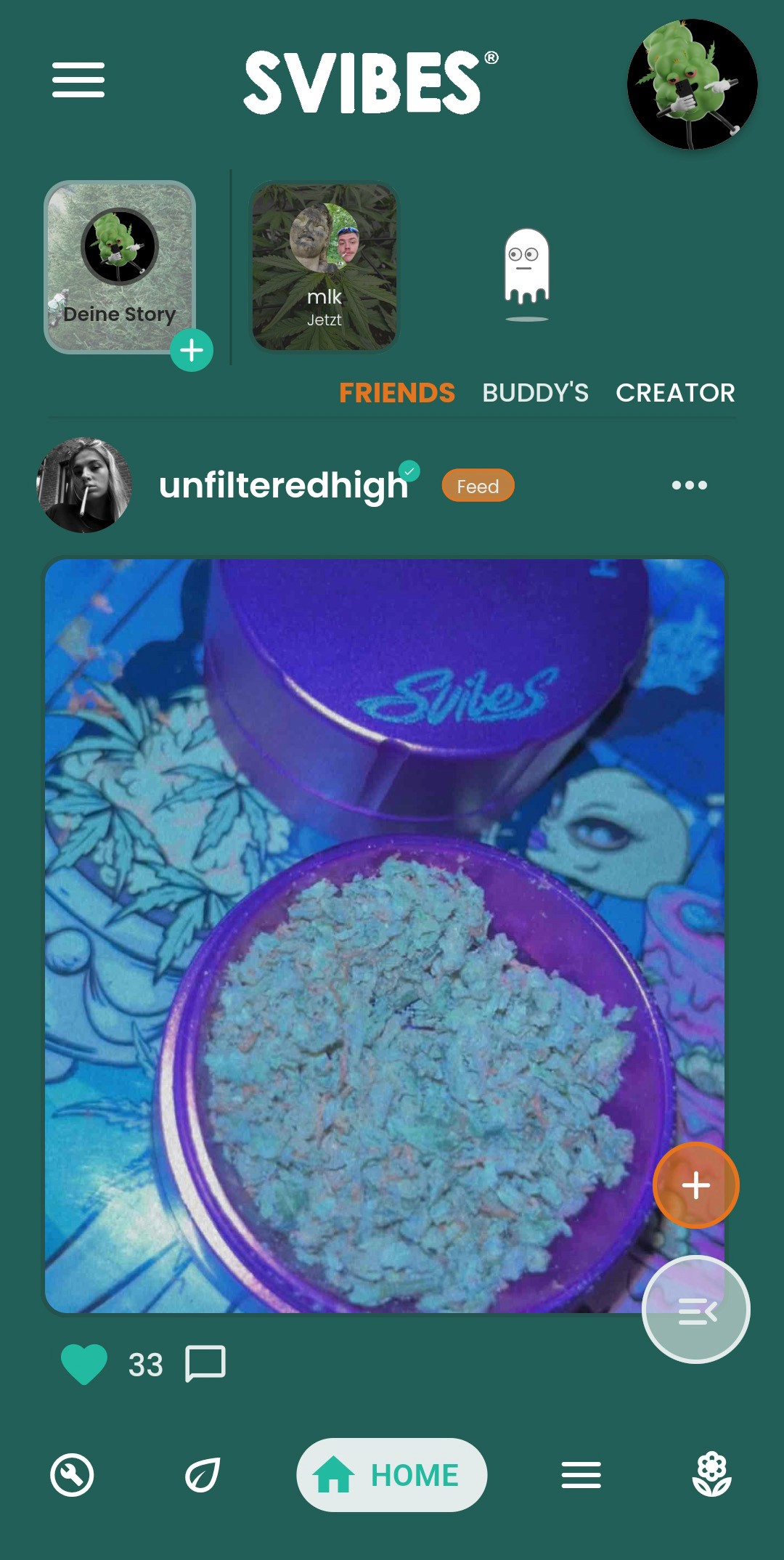Homepage
Welcome to your SVIBES homepage - your personal starting point in the app! Here, you'll find everything you need: your personalized feed, exciting stories from your community, and direct access to all important features. Get inspired and share your own experiences with the community.
Your Personal Space & Navigation
On the homepage, you'll find your profile icon at the top - your gateway to your personal SVIBES area. Here, you can manage your followers, see the number of posts you've shared, and update your status. As a B2B user, you can also link your shop or brand. By clicking the arrow button next to 'Profile customization', you can access advanced settings like your wishlist, notifications, and upload options. The best part: All your posts are neatly presented in your profile.
Share and Discover Stories
The Story section makes it all possible: Share quick updates from your life or see what your friends are up to right now. With just a click on the plus symbol, you can create new stories. As you view your friends' stories, you'll see the image in full view, a personal message, and when the story was shared. You can always go back or, if needed, report inappropriate content using the settings button. In your own Story section, you keep track of all your shared moments.
Create & Discover Posts
Share your experiences with the community! Use the orange upload button at the bottom right to create new posts anytime. Choose whether your post should be visible to everyone, just Buddys, or exclusively for specific groups. In the feed, you'll find posts that interest you – simply filter by friends, Buddys, or creators. Like, comment, or share posts that you enjoy. Clicking on a post opens the detail view with all the information and interaction options. Get inspired and let your creativity shine!
Embark on Your Inspiring Journey with SVIBES
The navigation bar at the bottom of the screen is your compass throughout the app. From here, you can swiftly reach the homepage, your feed list for even more content, the variety overview for detailed information, the Grow Page for cultivation tips, and the Equipment section. The right sidebar also gives you access to all the app's advanced features and areas. Discover the diverse possibilities of SVIBES and create your personal experience!