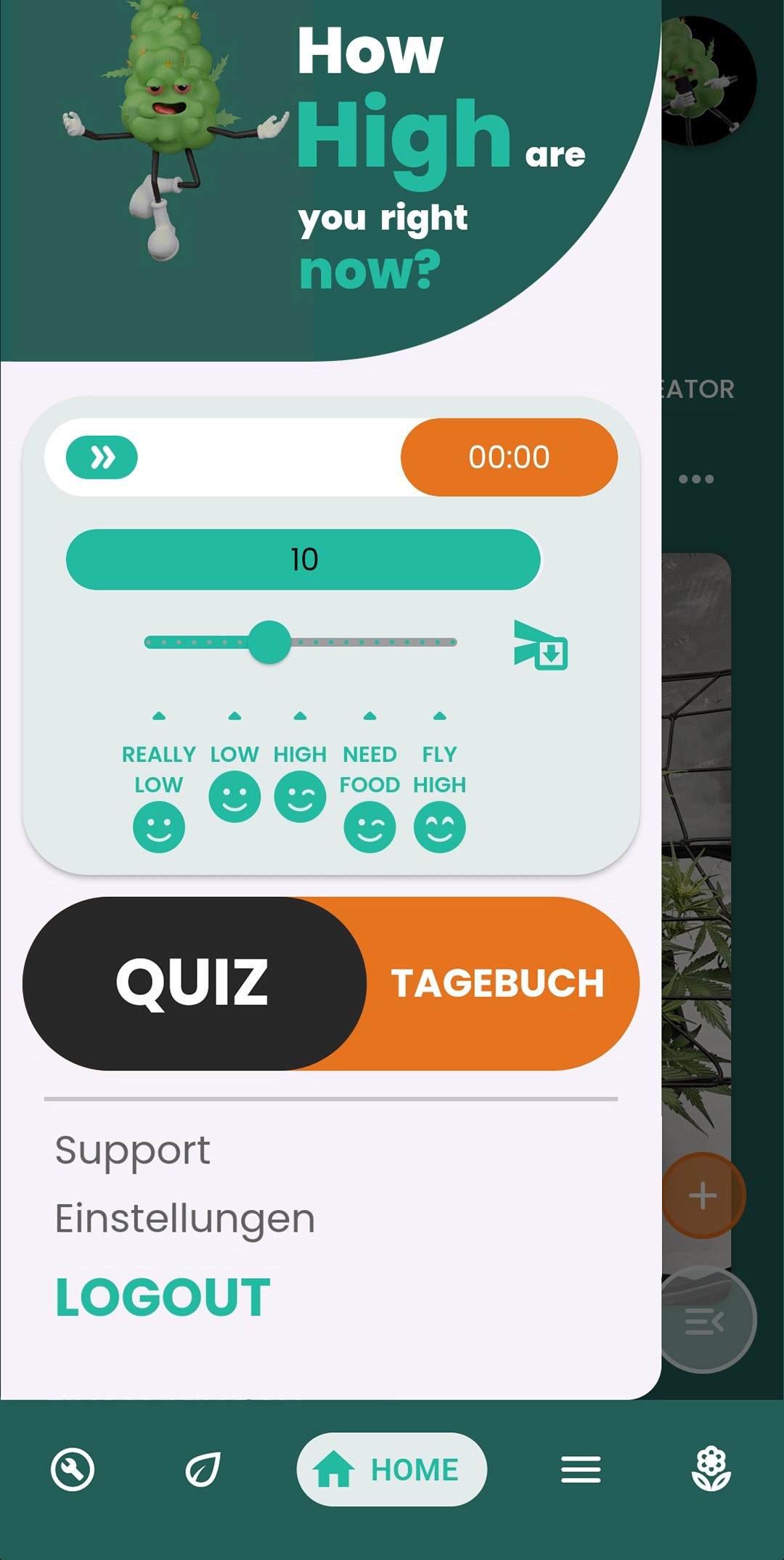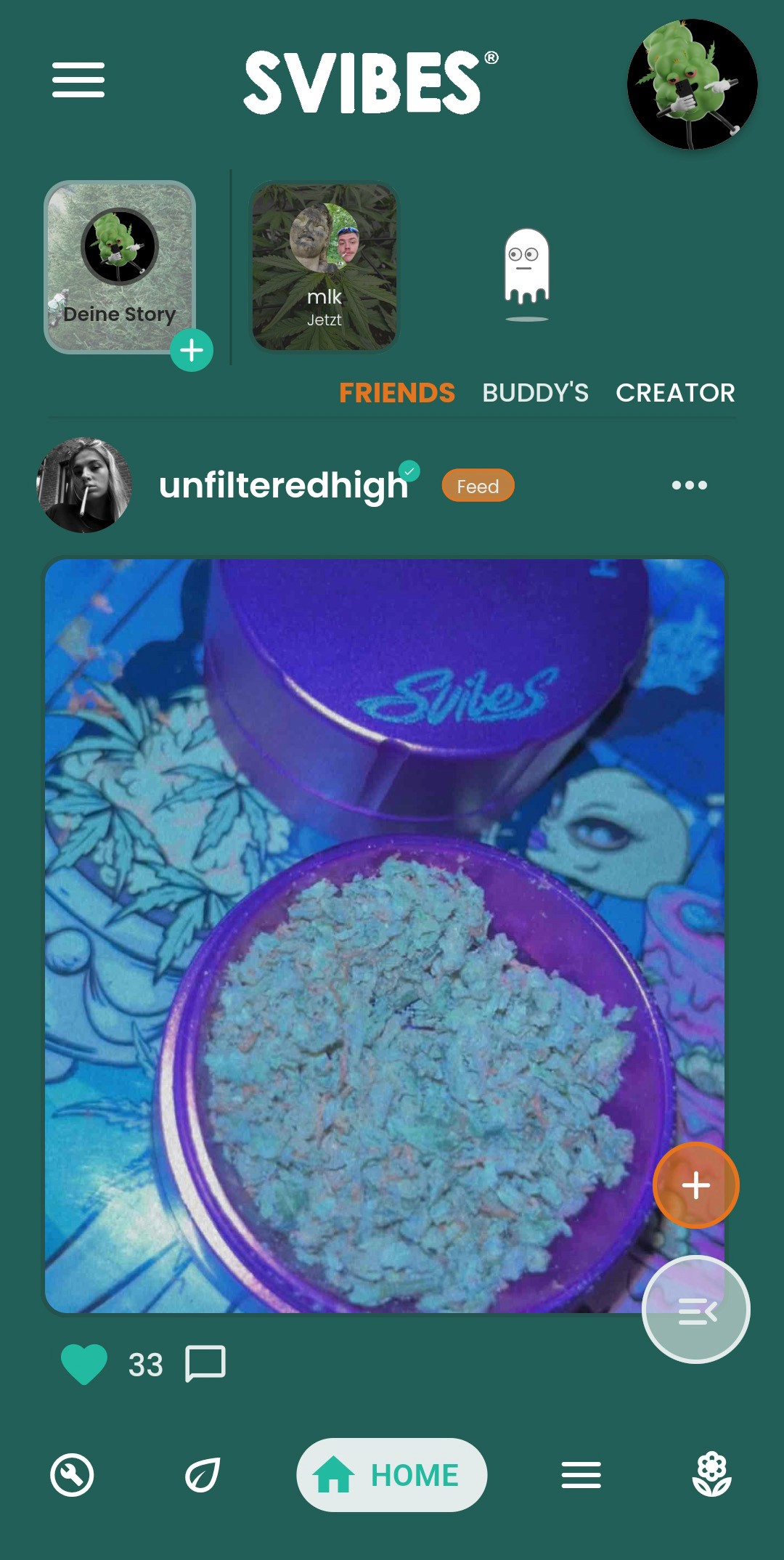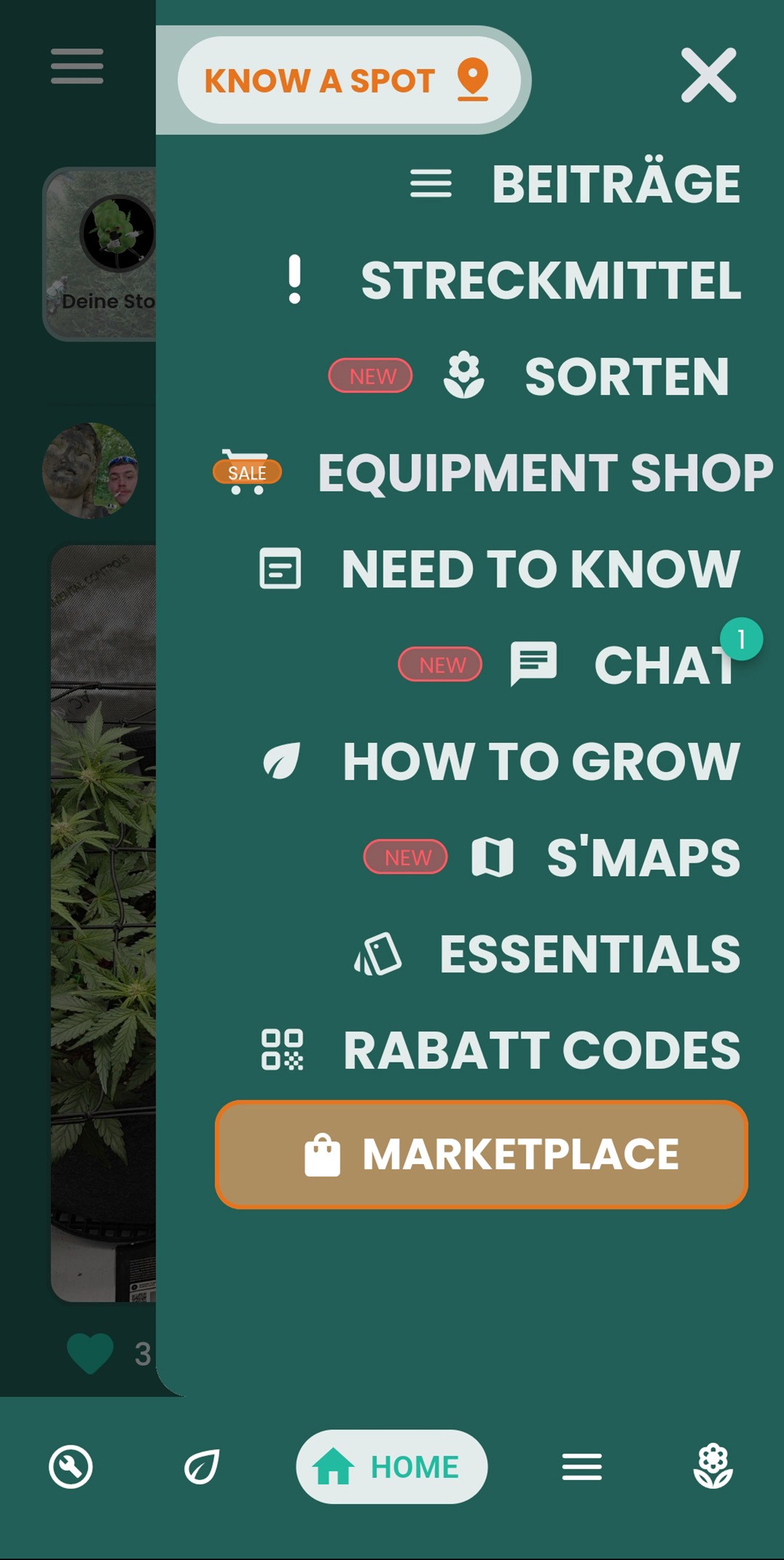Community Hub
SVIBES Sidebars are your smart navigation helpers. On the left, you'll find personal features and settings, while the right sidebar offers quick access to all the app's main functions. With a simple swipe or tap, you can reach everything you need to boost your creativity and make the most of your day!
Left Sidebar - Your Personal Space
The left sidebar is your cockpit for personal features. The fun 'How high are you right now?' feature lets you choose between five different states and adjusts the app experience accordingly. Quick access to quizzes and the journal makes your SVIBES experience even more interactive. Support, settings, and logout are also just a click away. Simply open the sidebar by clicking the icon or swiping from the left.
Right Sidebar - Your Function Hub
The right sidebar is your main navigator through the app. From 'Know a Spot' to posts and the marketplace - this is where you'll find all the important features neatly lined up. Its clear layout makes navigation intuitive, allowing you to access each feature with just one click. You can open the sidebar by swiping right or using the respective button.
Smart Navigation
The sidebars adapt to your usage habits. On the homepage, you have access to both sidebars, while in specific areas, the relevant sidebar is available. The thoughtful design enables quick navigation without losing sight of the big picture. You can easily close any sidebar with a simple click in the free space.
Rich Features & Instant Access
The right sidebar is your gateway to all SVIBES features: from posts and additive info to the equipment shop. Discover varieties, chat with the community, or find local shops via SMAPS. The Marketplace button takes you directly to the main shopping area. Every feature is logically placed and immediately accessible - for a seamless app experience.